Preview Invoice Delivery
Direct Link: https://app.meroerp.com/delivery/d/invoice-deliveries
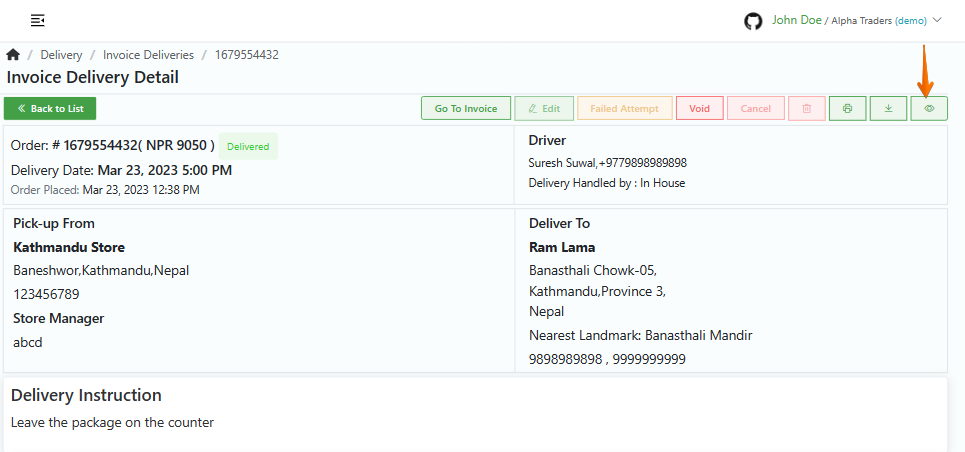
- Log in to your MeroERP account.
- On the left navigation menu, browse to Invoice Delivery. This will take you to Invoice Deliveries list page.
- Find the invoice delivery which you would like to preview and click on it. This will redirect you to the Invoice Delivery Detail page.
- In the right buttons panel, find the Preview button. Hover your mouse over the button which says Preview. Click on that button.
- Order Delivery Preview popup will appear.