Income
- Income Category
- Incomes
- Income Dashboard
Income Category
Different categories of incomes
List Income Categories
Direct Link: https://app.meroerp.com/income/categories
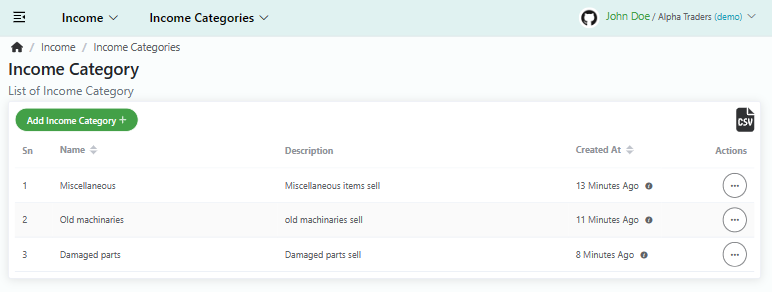
- Log in to your MeroERP account.
- On the left navigation menu, browse to Income > Manage Income Categories. This will take you to Income categories list page.
Add Income Category
Direct Link: https://app.meroerp.com/income/categories
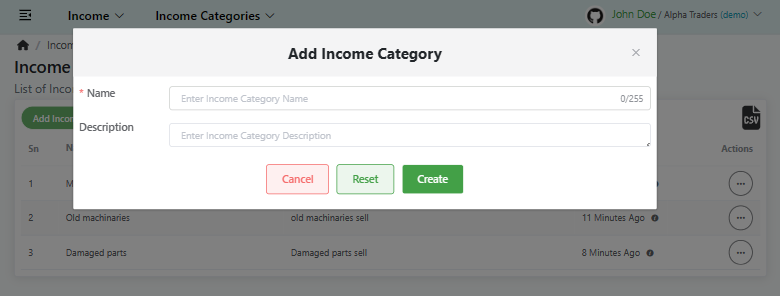
- Log in to your MeroERP account.
- On the left navigation menu, browse to Income > Manage Income Categories. This will take you to Income categories list page.
- Click on Add Income Category+.
- Fill necessary details.
- *Name
- Description
- Click on Create.
Edit Income Category
Direct Link: https://app.meroerp.com/income/categories
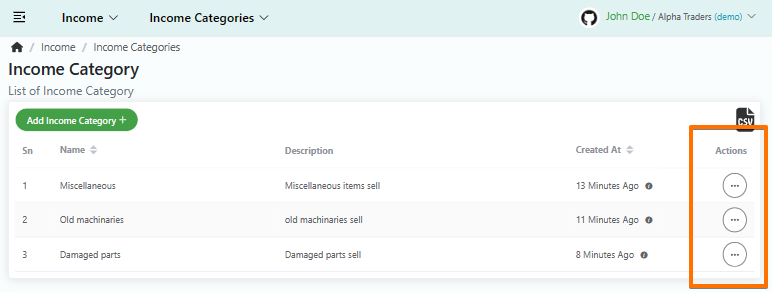
- Log in to your MeroERP account.
- On the left navigation menu, browse to Income > Manage Income Categories. This will take you to Income categories list page.
- Find the income category you would like to edit. Click on that category Action panel then select on Update.
- Update necessary details.
- Click on Update.
Delete Income Category
Direct Link: https://app.meroerp.com/income/categories
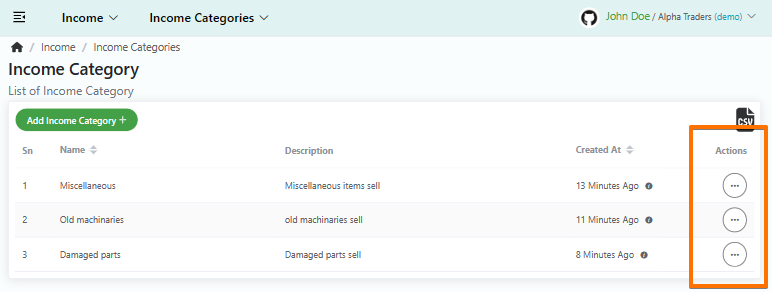
- Log in to your MeroERP account.
- On the left navigation menu, browse to Income > Manage Income Categories. This will take you to Income categories list page.
- Find the income category you would like to delete. Click on that category Action panel then select on Delete.
- Click on Ok.
Note: Used Income Category for adding Income can't be deleted.
Incomes
Different Income based on different Income categories.
List Incomes
Direct Link: https://app.meroerp.com/income/incomes
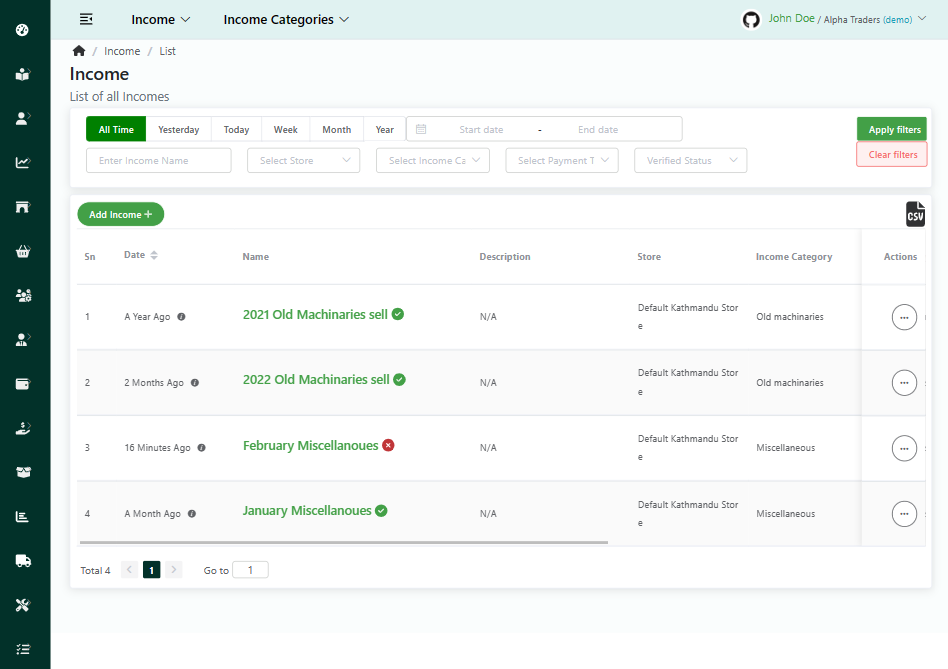
- Log in to your MeroERP account.
- On the left navigation menu, browse to Income > Manage Incomes. This will take you to Incomes list page.
Add Income
Direct Link: https://app.meroerp.com/income/incomes
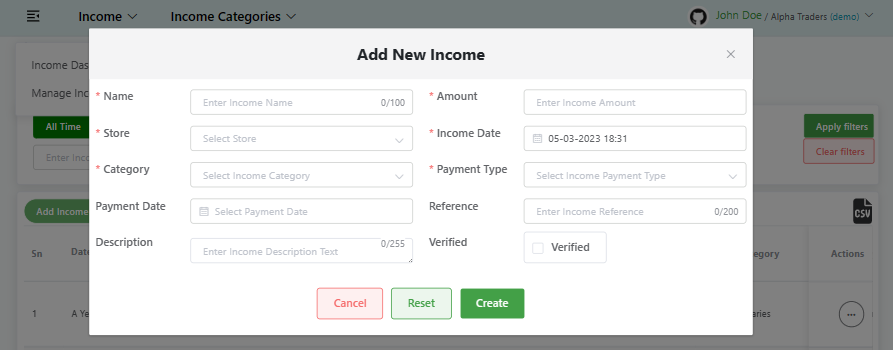
- Log in to your MeroERP account.
- On the left navigation menu, browse to Income > Manage Incomes. This will take you to Incomes list page.
- Click on Add Income+. Add New Income** pop up page will appear.
- Fill in the necessary details.
- *Name
- *Amount
- *Store
- *Income Date
- *Category
- *Payment Type
- Payment Date
- Reference
- Description
- Verified checkbox: Check on Verified if the payment is verified.
- Click on Create.
View Income
Direct Link: https://app.meroerp.com/income/incomes
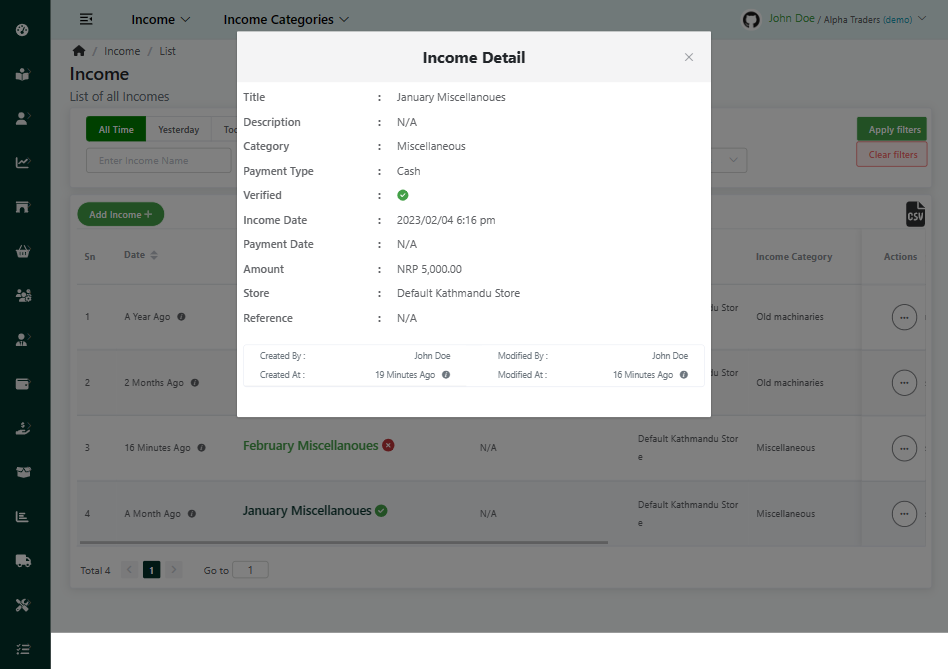
- Log in to your MeroERP account.
- On the left navigation menu, browse to Income > Manage Incomes. This will take you to Incomes list page.
- Click the Income you would like to view.
Note: Verified income is marked ✅
Edit Income
Direct Link: https://app.meroerp.com/income/incomes
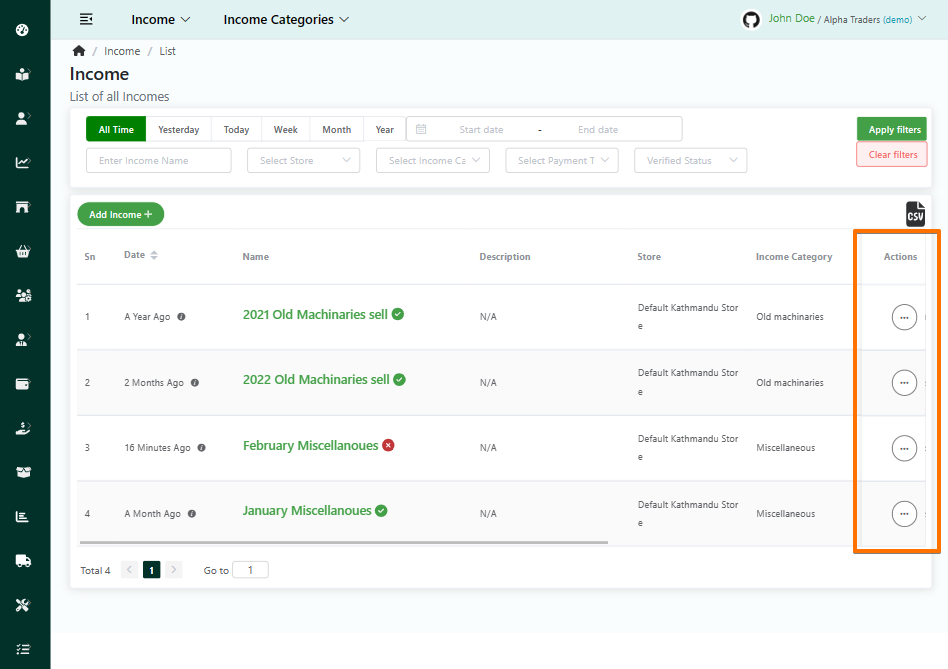
- Log in to your MeroERP account.
- On the left navigation menu, browse to Income > Manage Incomes. This will take you to Incomes list page.
- Find the income you would like to edit. Click on that income Action panel then select on Edit.
- Update necessary details.
- Click on Update.
Search Income
Direct Link: https://app.meroerp.com/income/incomes
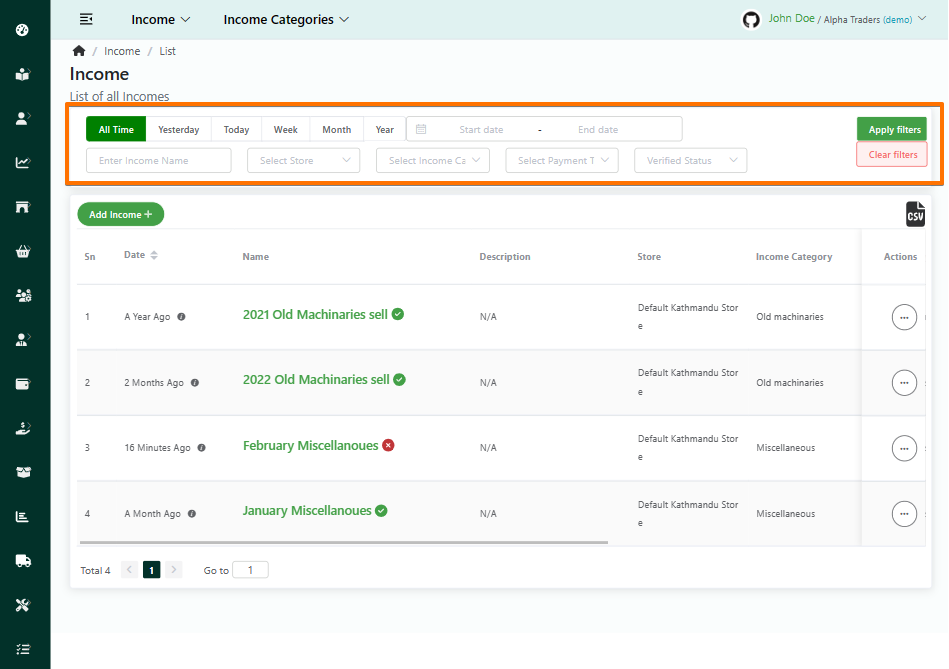
- Log in to your MeroERP account.
- On the left navigation menu, browse to Income > Manage Incomes. This will take you to Incomes list page.
- Apply the required filters. The available filters are
- Predefined / Manual date
- Income Name
- Store
- Income Category
- Payment Type
- Income Verified Status
- Click on Apply filters.
- Search for the income from the results and select the income that matches your keywords.
Delete Income
Direct Link: https://app.meroerp.com/income/incomes
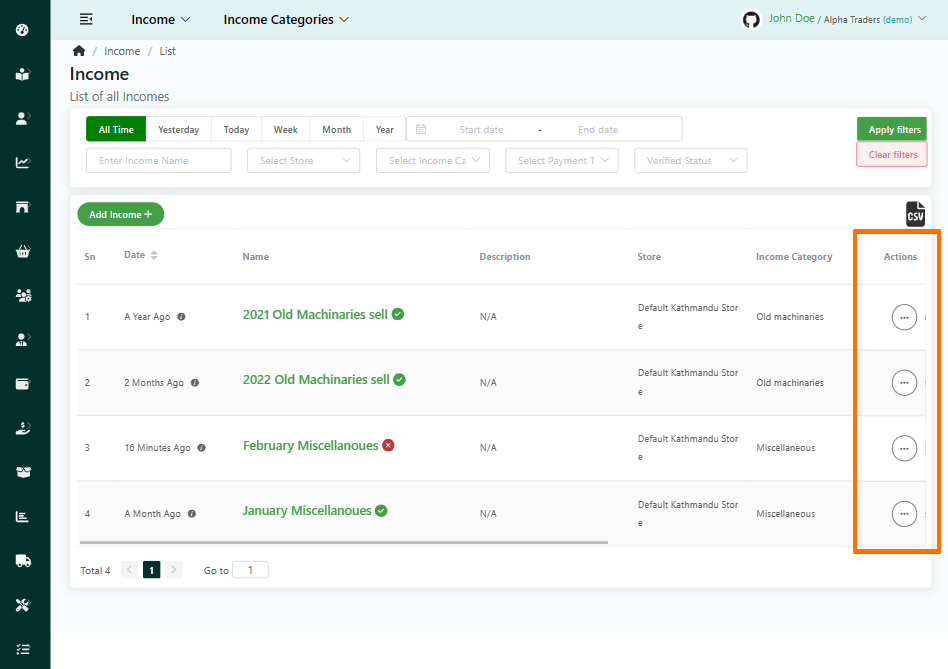
- Log in to your MeroERP account.
- On the left navigation menu, browse to Income > Manage Incomes. This will take you to Incomes list page.
- Find the income you would like to delete. Click on that income Action panel then select on Delete.
- Click on Ok.
Note: Verified Incomes can't be deleted.
Income Dashboard
View Incomes Dashboard
Direct Link: https://app.meroerp.com/income/dashboard
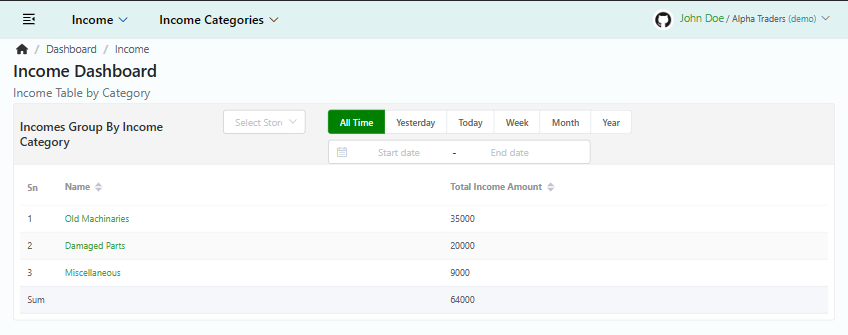
- Log in to your MeroERP account.
- On the left navigation menu, browse to Income > Dashboard. This will take you to Income Dashboard page.
Search Income Dashboard
Direct Link: https://app.meroerp.com/income/dashboard
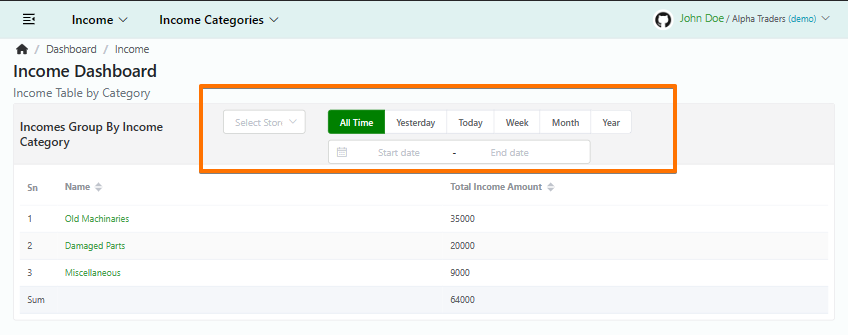
- Log in to your MeroERP account.
- On the left navigation menu, browse to Income > Dashboard. This will take you to Income Dashboard page.
- Apply the filters you would like to use. Available filters are
- Store
- Predefined/ Manual date
- Income Name sorting order
- Total Income Amount sorting order